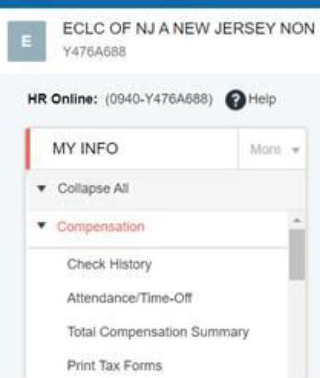Paychex Flex Instructions for ECLC Employees
We have upgraded our payroll system to Paychex Flex. We believe you will find this new system much easier to use than our previous HR Online System.
We are no longer able to log in to HRO via the Paychex eservices website. To access your paystubs and other information you will need to register with the new system as follows:
- Go to www.paychexflex.com.
- Select the Sign-Up option.
NOTE: If you already had used Paychex Flex with another employer, you do not need to sign up again. You will use your previous log in information, and you will see the information for ECLC and for your other employer(s) in a drop down where you can select the employer. If you have forgotten your previous username or password, click on “Forgot Username or Password?” to recover it. - Complete the personal and security information.
NOTE: You may not use the same username that you used for eservices. - Use a primary phone such as your cell phone where you will be able to receive text notifications for security purposes.
- Please use your personal email as your primary email and use that for the verification.
- Make sure you write down and securely store all information you select: username, password, security questions and answers. There are 4 security questions, and specific criteria for the usernames and passwords.
- Once all is input, you will receive a verification email and you will be able to activate your account. When you login to your Paychex Flex account, you will have access to your paystubs and other information that was formerly stored on HRO.
- NOTE: If you work for more than one organization, for example, if you work at an ECLC school (ECLC of New Jersey) and also for ECLC Foundation, you will find a drop down arrow under the menu with the company name, and you will be able to switch organizations with a single click. As you know, these are separate organizations, and you receive different W-2’s at year end. Now we can see this information just by logging in once! We do not have to log in separately for each organization.
If you have questions or problems, please email Jean Earle jearle@eclcofnj.org or Stacey Keenan skeenan@eclcofnj.org. Please do not hesitate to reach out with any questions, and we hope you find this upgrade user friendly and useful.
How To Access Historical Information from HR Online
All payroll information including paystubs and tax forms will be stored in Paychex Flex beginning with the paystub dated 4/15/2020. However, you can still access the paystubs and tax information that were stored on HR Online. Follow these steps from with Paychex Flex:
Step 1: Login to Paychex Flex.
Step 2: From your dashboard, click on the Menu in the top left part of the screen:
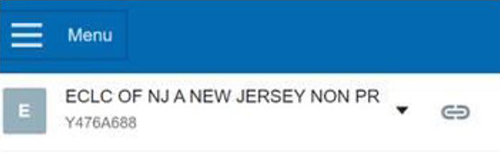
Step 3: Select Human Resources from the Menu.
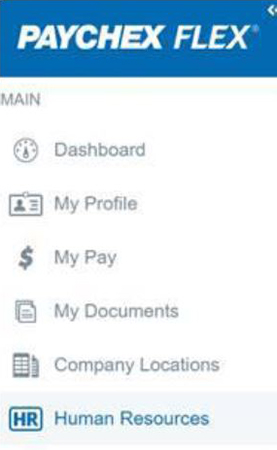
Step 4: Under Human Resources select Compensation, and under Compensation select Check History or Print Tax Forms if you need those. All our previous info is there still! New information will build on directly in the new Flex system.